Mastering Music Export: A Quick Guide to Sending Tracks for Mixing
22- March -2024
Hello, fellow music artists! Today, we'll know the specifics of preparing your songs for the magical mixing process. Let us reveal the secrets to exporting music files like a pro. So read below and start your musical journey!
1. Labeling Magic Now that you've laid down some killer tracks, it's time to organise. First and foremost, ensure that each track gets labelled. Labeling is essential, whether it's a smooth verse, a catchy hook, or the ad-libs that give your song personality.It functions as a musical map for the mixing engineer, assisting them in navigating your masterpiece.
2. One-File Wonder Let us now simplify things. Your new best friend is consolidation. It combines the individual clips within a track into a single clean WAV file. It makes everyone's life easier. Highlight your music tracks, select 'edit,' followed by clicking 'consolidate clip.' Your clips have now become one.
3. The Highlight Reel Following that, we'll make this a group effort. Hold down'shift,' and select all of your recently consolidated tracks. Now, go to 'file,' scroll down to 'export clips as files,' and you've got your musical ensemble ready for the big debut.
4. WAV vs. MP3 You must then choose between WAV and MP3. WAV is frequently used to send off tracks. It maintains high quality and is regarded as the gold standard in the music industry. Keep it interspersed for a smooth flow.
5. Technical Deets Let's talk about technology. What is the bit depth? Stick with 24; it's a good number. What is the sample rate? Unless your mixing wizard advises otherwise, aim for 44 to 48. Always follow their rules; they're the magicians who make your sound pop.
6. Choose Your Destination Now, select the location where your musical creations will land by pressing the 'choose' button. Make a new folder - call it something catchy like 'RadTracks' - and click 'open.' It keeps everything in order and ensures your mixing pro knows where to search for the gold.
7. Hit That Export Button Okay, drumroll, please. When you click 'export,' it may not appear that much is happening, but your tracks are transforming behind the scenes into files ready for their next big adventure.
8. Check the Goods Let's double-check. Open the RadTracks folder you created on your desktop. Examine the verses, hooks, and overall musicality. It's like viewing your works in a musical gallery.
9. Zip It Up It's time to tidy up. Right-click on the folder, then select 'compress RadTracks,' your musical masterpiece is now in a zip folder. It not only makes it neater, but it also makes it easier to send through the internet's magical pipes.
10. Ready for Takeoff Now you have this cool zip file ready to be sent into the mixing universe. You can email it, use WeTransfer or Dropbox, or even put it on a thumb drive.
Conclusion
That concludes your quick guide to mastering the art of exporting music files for mixing. It may appear a lot, but once you get the hang of it, you'll send out musical vibes like a pro. If you found these tips useful, please hit the like button and subscribe for more musical wisdom. Keep rocking, and may your tunes always be in tune!